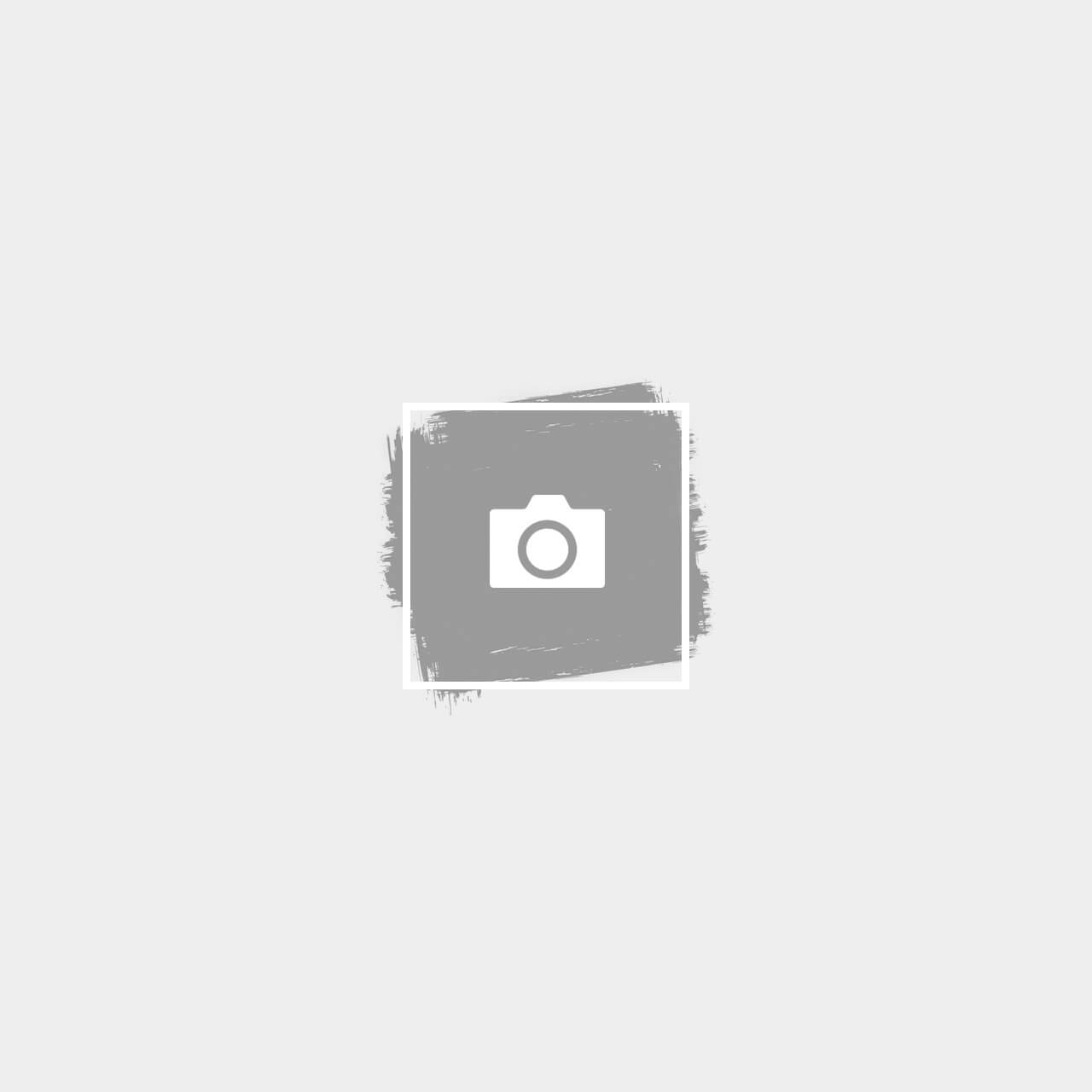April 8 – Virtual Meeting
March was Hunger Awareness Month and though we were not able to meet at that time, we want to wrap up by having Rick Gaupo speak. He will present the changes that Marion Polk Food Share is facing to meet the needs of those using their services during the Covid 19 crisis.
Program Chair: Warren Bednarz
Message from President Tammy
Greetings Rotary Friends,
Well here we are, together, but separate! I hope you are well and using technology tools (simple or sophisticated – phone or video conferencing) to stay in touch with friends and family. I miss seeing your faces every week. What I miss the most is your hugs!
This week, we will go VIRTUAL. The full details of the meeting are embedded in this message. If you have any reservations about using Zoom virtually, you can dial in using the phone number. The meeting is password protected so I hope you will give it a try. Brenna and I will be available to coach you and get you set up. Reach out and let either of us know what we can do to provide you technical support.
Perhaps you will find Zoom (or another app like Facetime or Duo) useful and will set up some face to face virtual gatherings of your friends and family. I am thinking Zoom is a great tool for gathering those with similar interests (book club, wine tasting, sewing, music, etc) to get together regularly. It is a great way for us to smile at each other and share some laughter. We can be a light for those who have no family nearby. Just a thought…
Here are the details:
- Members will be muted unless they are speaking to decrease feedback/background noise.
- You can join the meeting anytime after 11:30 am.
- The official meeting will begin at 12:10 pm and conclude by 1:15 pm.
- Email your bellringers to Nick Williams. Go to https://rotaryclubofsalem.com/give/
to pay. Or mail your check to Rotary Club of Salem; Post Office Box 3981; Salem, OR 97302.
- Please provide your announcement to me in advance so we can have you in the queue. Please keep them concise and short.
- There will be time for Q&A following the Program. To ask questions, you must be logged on to use the ‘raise your hand’ feature. To access, click ‘view participants’ and you will see ‘raise hand.’ You may also use the chat feature.
- Please contact Brenna Baucum (503.580.5781) or me with any questions.
If You’ve Never Used Zoom or Need a Refresher
Before the video conference/call:
You will need a phone, computer, tablet, or smartphone with speakers or headphones. You will have the opportunity to check your audio immediately upon joining a meeting. Depending on the device you plan to use, there are a few things to prepare:
- Computer – Download Zoom here. Check that you have a microphone and speaker, you do not need a webcam. If you have a webcam, you most likely have a microphone and speaker.
- Tablet or Smartphone (iOS or Android) – Download the Zoom app.
For iOS (iPhones & iPads) – or search ZOOM Cloud Meetings in the App Store
For Android – or search ZOOM Cloud Meetings in Google Play
- Traditional Telephone – Nothing to prepare, be sure your phone is charged.
How to join on Wednesday:
- Between 11:30-11:45 am click this link: https://us04web.zoom.us/j/380561748?pwd=UXF6VnFJU0NoN0RzTW5tb0RXRFpYQT09
- Meeting Password: 504446
- Traditional Telephone – Call 1.669.900.6833, enter Meeting ID 380 561 748.
Audio: You may test your audio at this point by clicking on “Test Computer Audio.” Once you are satisfied that your audio works, click on “Join audio by computer.” If you have headphones with a mic, that will provide the best audio quality both in terms of hearing the program and so you may be heard should you have a question. Your microphone will be muted unless you are speaking. If you are having trouble hearing the meeting on your computer, you can join via telephone while remaining on the video conference using the call-in information above.
Sharing Your Camera: In the bottom left corner, you’ll see a camera button. Click on it to begin sharing. It is up to you whether or not to share your video, but we encourage you to do so. Just a reminder that if you do, everyone can see what you’re up to!
- Watching the meeting: Zoom has two ways of viewing everyone’s camera. One is a-la Brady Bunch, with everyone in a different tile. The other is ‘speaker view’ which will enlarge the camera of the person talking. You can toggle between these two views in the upper right corner of your screen.
- Participating in the meeting: By clicking on ‘participants,’ you will open a side bar window that shows all participants. At the bottom of this window is where you can click the ‘raise hand’ button if you have an announcement, bellringer, or question for our speaker. These will be managed by our moderator and presented when appropriate. Alternatively, you can click the Chat button, and type a message to the moderator for questions. You can also use it to message members privately.
Can’t join us? The meeting will be recorded. Assuming technology plays nicely, we will share the link on our Facebook page, on the dACdb calendar for the meeting event, and in next week’s e-blast.
Big Virtual Hugs. I can’t wait to see your smiling faces on Wednesday!
Big (virtual) hugs my friends,